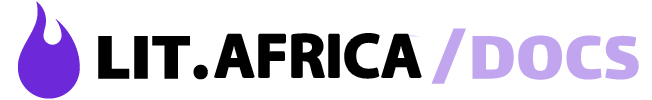Efficiency and clarity are paramount when collaborating with influencers. That is why setting up your portfolio can be helpful. Think of it as a place where you can comprehensively set up and store profiles for each of your brands, products, or services.
Each profile can encompass a title, logo/image, a detailed description, and a reference link. Streamlining this information into attachable listings, you ensure that every time you place an order or rent a space, the influencer receives a consolidated “brand package”.
This not only simplifies their task but also ensures that your brand is presented consistently and accurately, setting the stage for successful partnerships.
Creating a Reference #
- Get started by heading over to your Portfolio area and clicking on + Add reference
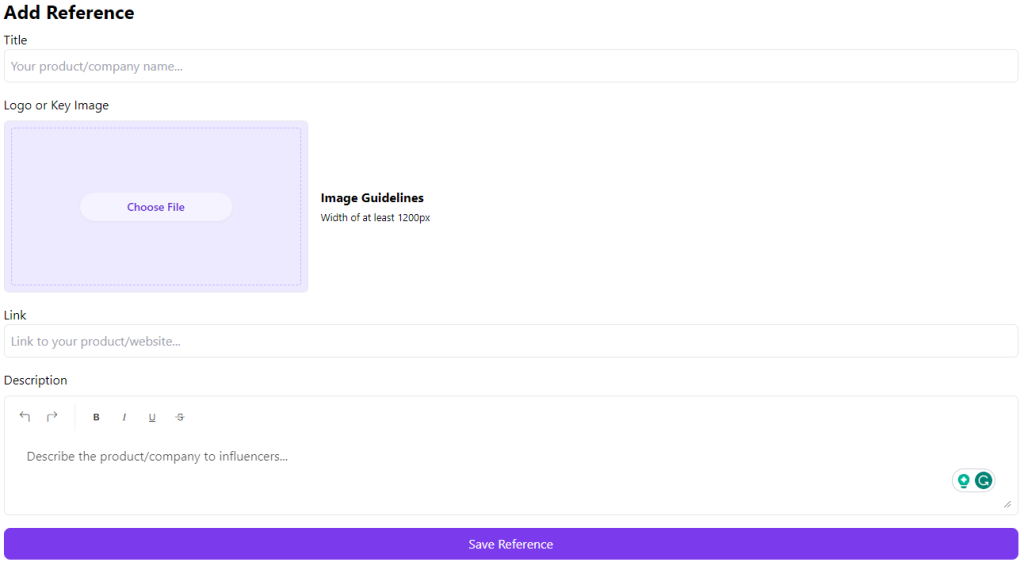
- Fill in the fields using the following guide as a reference:
- Title: Enter the title of your brand, service or product
- Logo or Key Image: Add your company logo, or an image that represents the service
- Link: Add a link to your product, promotion documents, or anything else the influencer might need
- Description: Provide the influencer with a detailed overview of the product, your needs as an advertiser, and anything else they might need to make sure their spaces are a good fit for your brand
- Save the reference for future use
Managing Further #
At this point, you will see the new reference listed in your portfolio, where you can edit or remove existing references.
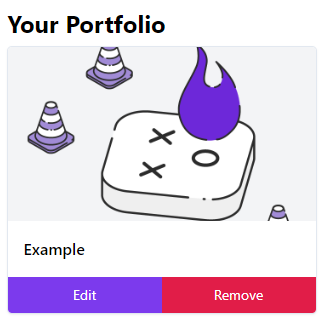
These references can be attached to your future orders, and viewed by influencers during the order process. These listings are not publicly accessible, or searchable, and are only available to users you choose to share them with via an order.