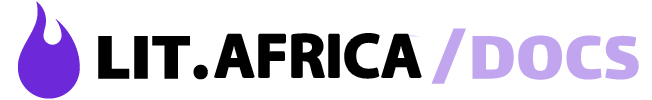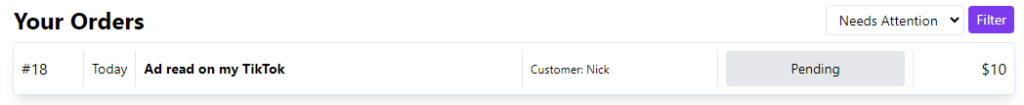
Opening an order, you will see various tools for managing the outcome. The advertiser has access to this area as well, as this is a collaborative process to complete.
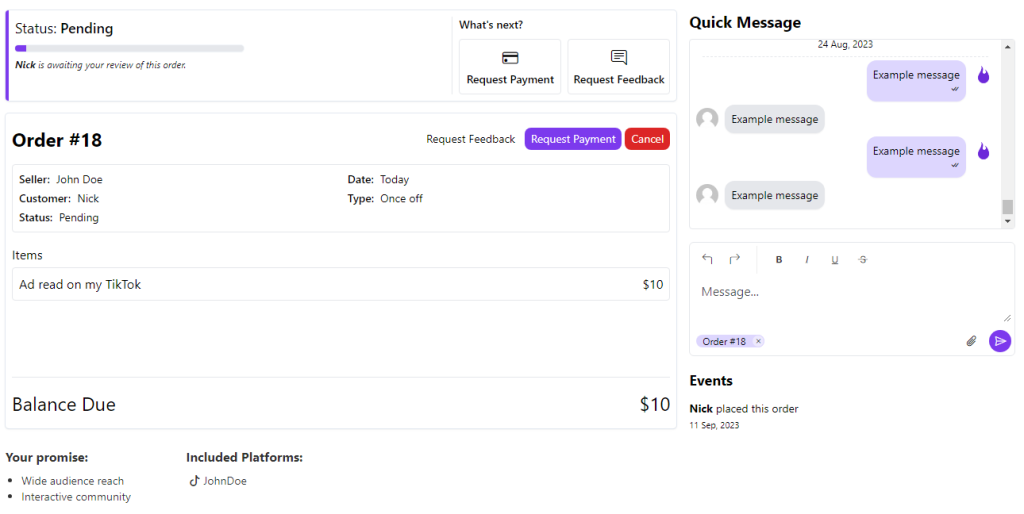
At the top of the order your will find the current status of the order, along with a progress bar representing the overall progress of this order/campaign. Additionally, you will see recommended next steps, which should help you move the order to the next step.
Taking a look at the rest of the order, you will see details about the advertiser, the order date, value of the order, a quick message system and a details events log.
Typically, an order might go as follows:
- Initiation: An interested advertiser places an order, which enters the ‘Pending’ status. You review the order to confirm that you are a good fit for the potential advertiser.
- Communication: Via the quick message system, the advertiser might clarify their requirements or seek additional details about your services.
- Feedback Loop: If required, you might request feedback on the proposed content or any preliminary drafts. The advertiser then responds, possibly with edits or an approval.
- Payment Phase: Once the details are ironed out, you request payment. Upon successful receipt, the order status updates to ‘Payment Received’.
- Execution: With everything in place, you work on fulfilling the order, moving it to the ‘Processing’ status.
- Completion: Upon successful delivery of the service, the order is marked as ‘Completed’. You’d provide proof of delivery, like a link or screenshot of the ad.
- Reviews and Metrics: Both you and the advertiser rate the collaboration. After a few days, the advertiser evaluates the campaign’s performance through a metrics survey.
Notes on recurring orders: If you have set your space up as a recurring payment (monthly), each payment is considered its own order. This means that when the advertisers next payment is received, a new order will be set up with the same details in place.